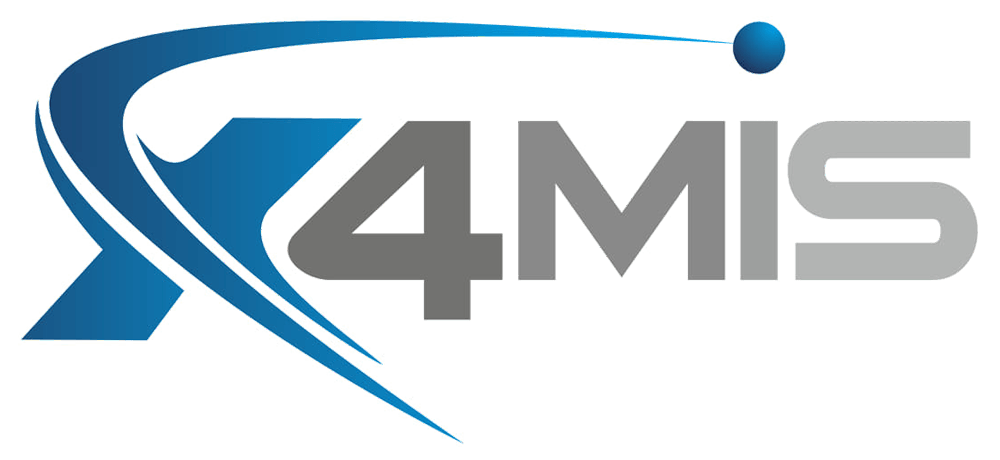E-Learning Documentation
Documentation for X4MIS Fundamentals E-Learning Platform
Version: 1.0
Date: June, 2023
Welcome to our X4MIS E-Learning Platform! This guide will help you get started with your new tool. This software is designed to make your tasks easier, efficient, and more streamlined.
Getting Started:
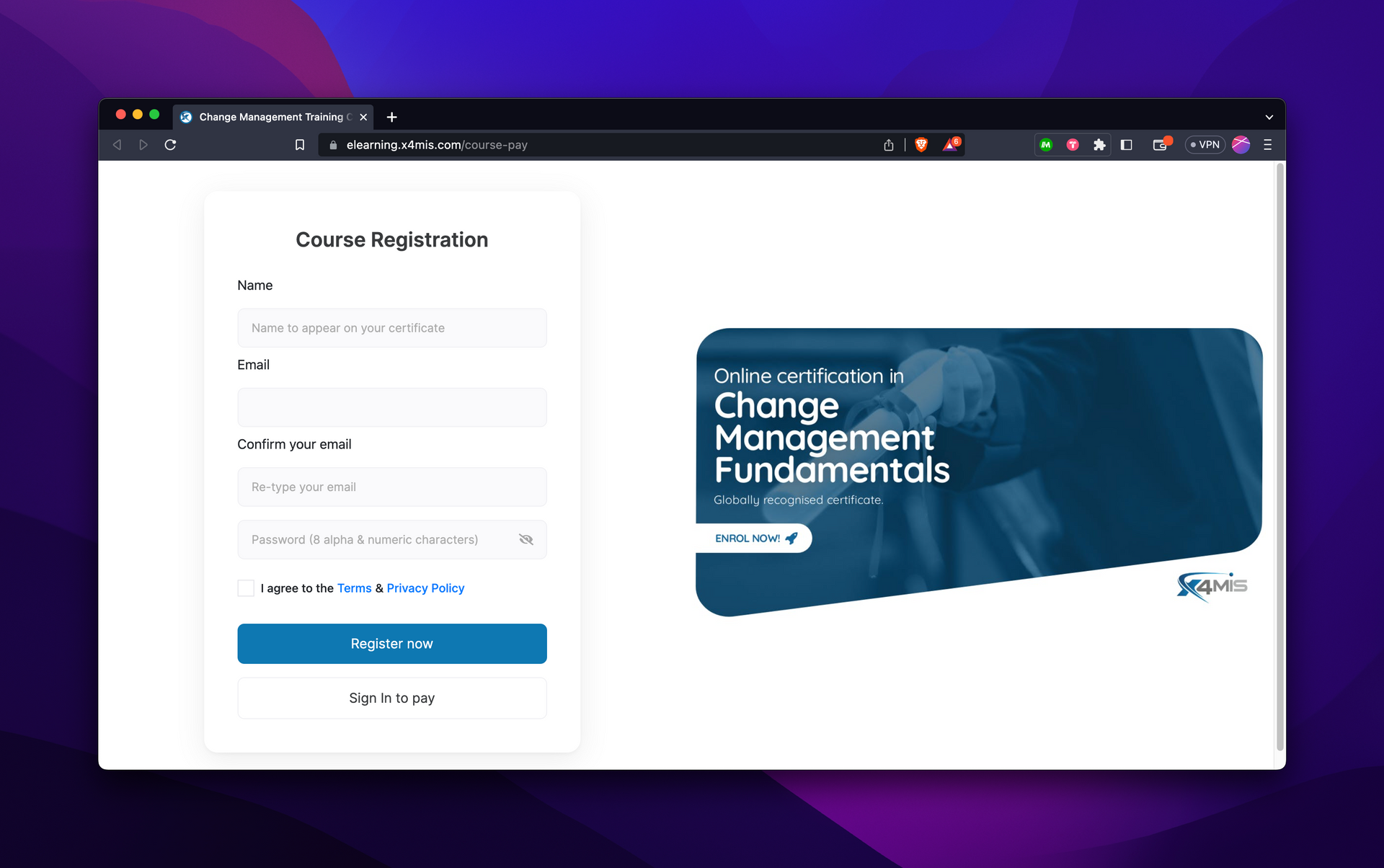
1. Registration: Use the following link
X4MIS E-Learning Training Platform tutorials on how to use the platform can be found here:
Navigating the Dashboard

Upon logging in, you will be directed to the dashboard. This is your control center. It gives you access to all the features of our e-learning platform.
1. Menu: Located on the left side of the screen, it contains links to the modules within the training course. There is two main sections, the first is the modules which have not been completed. The Second Section is for completed Modules. This is the Dashboard
2. Workspace: The central area where you'll access the lessons for each task. This is the Workspace for each of the Modules
3. Settings: Located at the top-right corner, this is where you can adjust your personal and software settings.
[This is coming soon.]
Features
1. Dashboard: Description and basic usage.
2. Lesson Workspace: Description and basic usage.
3. Automated Module Completion: Description and basic usage.
Remember, you can always hover over each feature for a brief explanation.
Troubleshooting
For common issues:
1. Module Completed but not showing as Completed: You will need to wait for the system to load. This should occur and update within 1 Minute of Registering the module completion. If you have registered the module and it is not completing in your Dashboard please reach out directly to suppot at support@x4mis.com
2. Login problems: Ensure you are using the correct credentials. If you forgot your password, use the 'forgot password' option. If you cannot access your account please contact support on support@x4mis.com
Support
If you encounter any issues or have any queries, our support team is ready to assist. You can reach us via:
• Email: support@x4mis.com
• Phone: (---) XXX-XXX
You can also check out our extensive online resources on our website for tutorials, FAQs, and more. X4MIS Website.
Updates
We regularly release updates to enhance performance and introduce new features. To ensure you're using the latest version, click on [['Check for Updates']] in the settings menu.
We hope this quick guide assists you in getting started with our software. We're excited for you to explore and utilise its capabilities to enhance your productivity.
—————
NOTE: This document is governed by ITIL best practices, ensuring that our services are aligned with the needs of your business. As we continuously improve and update our software, this document may also be updated periodically. Please make sure to refer to the latest version for the most accurate information.
Compose the Change
Browse by Categories

Free On-Line Change Management Methodology that enables individuals and organisations, especially those previously without access to effective change management programmes, to deliver more effective community and country programmes which improve prosperity and save lives.
QUICKLINKS
TRAINING LINKS
LATEST POSTS